Level Up Your Community with Credits
Unlock different premium features as you level up your community with credits. Credits can be purchased directly from within the app.
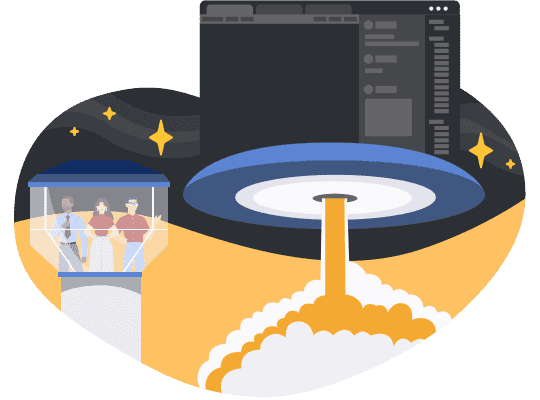
Our Credit Options
Credit
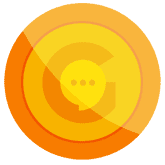
FREE
- Billing Channels
- Open Channels
- Announcement Channels
- Personal Data
- Custom Roles
- Rules & Disclaimers
- Request Management
- Misconduct
- Audit Log
- Unlimited Storage
- 10 MB Upload Limit
10
Credits
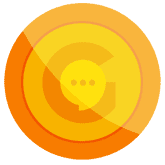
Level 1
- Everything in FREE Plus
- Channel Widgets
- iFrame & Embed Add-Ons
- DM Channels
- Webhooks
- Custom Server invite BG
- Custom Emojis
- Custom Reactions
- 20 MB Upload Limit
20
Credits
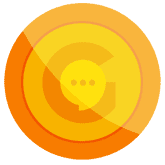
Level 2
- Everything in Level 1 Plus
- Custom Desktop App*
- Theme Customiser
- CNAME
- Custom Email Config.
- Custom Privacy Policy
- Custom T&Cs
- Pop-Up Banners
- 30 MB Upload Limit
*Desktop apps require $199.90/mth subscription
*Includes Windows, Mac and Linux Desktop Apps
30
Credits
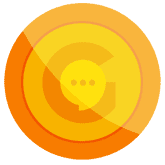
Level 3
- Everything in Level 2 Plus
- Tiers & XP
- Badges
- Leaderboard
- Server Analytics
- Login API
- WordPress Plugin
- 40 MB Upload Limit
40
Credits
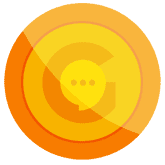
Level 4
- Everything in Level 3 Plus
- Audio Channels
- Video Channels *
- Custom Mobile App **
- 50 MB Upload Limit
* Can be included in AppSumo deal for $14.90/mth
** Can be included in AppSumo deal for $39.90/mth
Testimonials
What Users Say
Desmond Leong
We realised that different conversations require different forms of communication. Some are simple announcements, while some are open conversations for everyone. However, when you’re trying to look for help, you ideally want to DM someone, hence our DM channels. It is this drive to improve communication clarity that has driven our ever increasing types of channels we’re building.
Desmond Leong
We realised that different conversations require different forms of communication. Some are simple announcements, while some are open conversations for everyone. However, when you’re trying to look for help, you ideally want to DM someone, hence our DM channels. It is this drive to improve communication clarity that has driven our ever increasing types of channels we’re building.
Desmond Leong
We realised that different conversations require different forms of communication. Some are simple announcements, while some are open conversations for everyone. However, when you’re trying to look for help, you ideally want to DM someone, hence our DM channels. It is this drive to improve communication clarity that has driven our ever increasing types of channels we’re building.
Frequently Asked Questions
Have any questions? We got you.

Desmond Leong


