Genesiv comes with in-built gamification tools that help you really gamify your community. Gamification is a truly useful tool to improve community engagement and retention. It is also really useful in helping you drive the kinds of behaviours that good community often exhibit.
We’ve reference “Actionable Gamification” by Yu-Kai Chou as much as possible in building healthy gamification tools that can uplift and grow you community in a healthy way (vs those blackhat casino style gamification methods).
In this guide, we’ll explain everything about Genesiv’s really advance gamification features – starting with Actions and XP.
Actions and XP #
At the core of gamification is what we call “Experience Points” also known as XP. These are the points that users accumulate to rise up the ranks. Now, to accumulate XP, users need to perform actions. Genesiv allows you to customise a whole range of actions that awards XP to users.
You’ll notice that some of the actions have this thing beside it called “cooldown (secs)”. What that basically means is that a user needs to wait for “X” seconds between a particular action – it’s designed to prevent spamming. For example, if a user sends a message, he gets 30XP – with a cooldown of 10 seconds, he will only get another 30XP for a message he sends if it is after 10 seconds from his previous message.
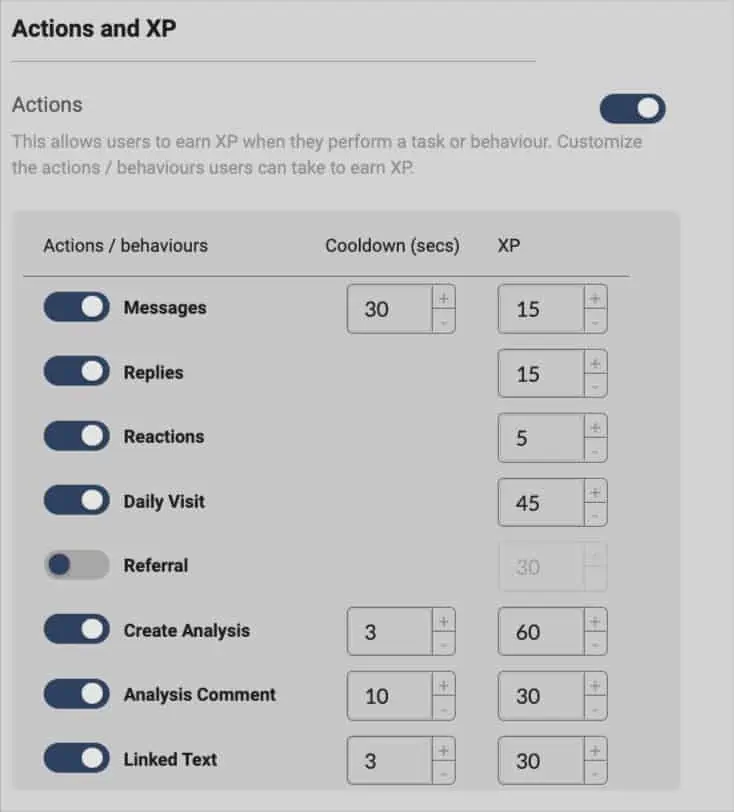
Anyway, here is the entire list along with some explanations:
- Messages
Encourages users to send messages to gain XP - Replies
It’s usually useful to award more XP for replies because it keeps the conversation going and requires people to at least read what someone else has said. - Reactions
This is useful to encourage users to at least leave a reaction (eg. thumbs up, smiley) on another person’s message if they don’t have anything to reply. - Daily Visit
Very useful to encourage your users to visit your server at least once a day. - Referral
This are points awarded when a user refers another person to join the server. Tracked by user’s sending an invite link. Particularly useful to help a server grow rapidly. - Create Analysis
This is only when you have chart channels – it encourages users to create analysis of the different investment instruments. - Analysis Comment
Related to chart channels – encourages users to comment and give their feedback on an analysis they see. - Linked Text
Again, related to chart channels. Encourages users to link the comments they are writing with objects on the chart. More relevant if you have chart channels enabled.
From the above picture, you can see that you’ll be able to assign an image to each tier – this is the image that will appear beside the user’s display name when he attains it. To give you an idea on how that looks like:
The numbers you see beside each of the levels indicate the number of XP that needs to be accumulated to reach that level. You can use any value you wish – as long as it is in ascending order.





