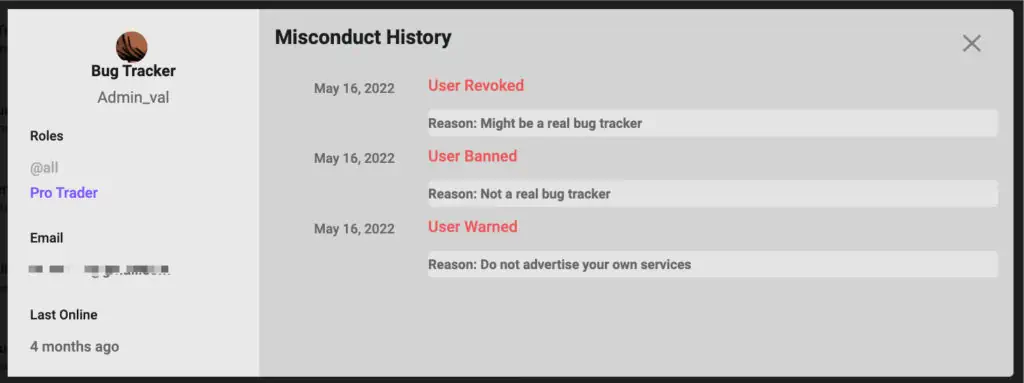Sometimes users totally cross the line or outright abuse the community you’re building. To solve that, we have introduced the ability to completely “Ban” a user from your server. Bans have no end date meaning that the user will remain banned until you choose to “Revoke” the ban (more on that later).
What does a banned user see? #
A banned user sees an empty server along with a notification at the bottom left telling them that they have been banned. Along with that is also a message included explaining why he was banned. Here’s an example of how it looks like for a user:
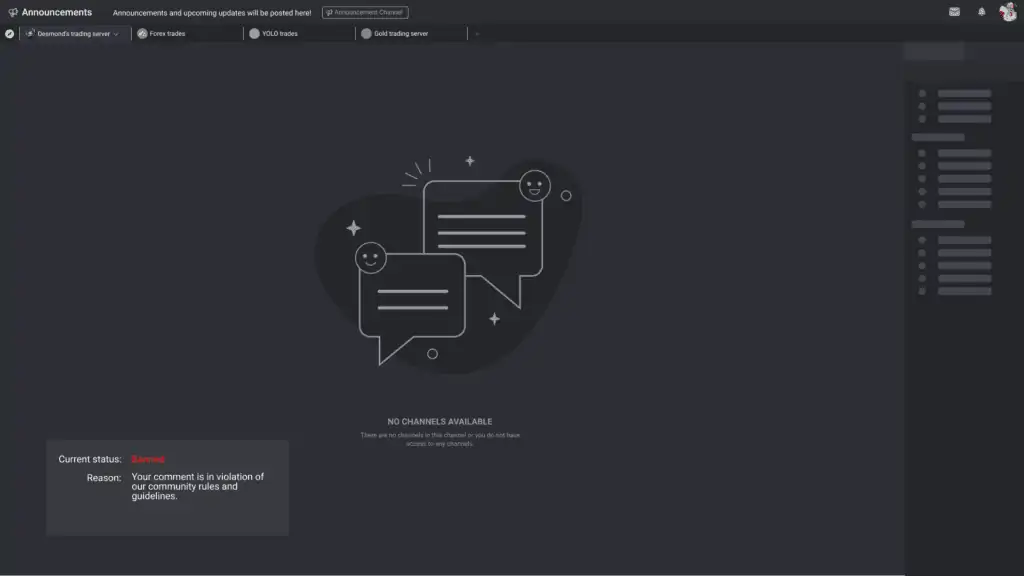
How do you ban a user? #
There are 2 places which you can ban a user. First is in the user tab on the right side where the channels are. Right-clicking on any user allows you to issue a ban to them directly:
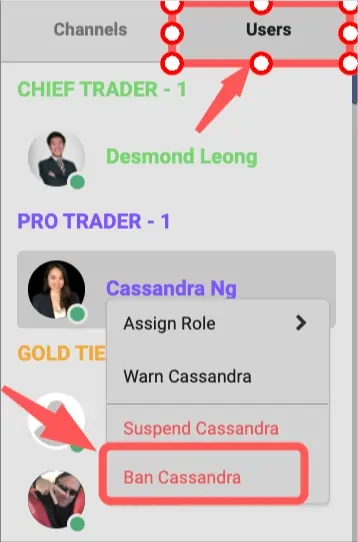
The next part is at Server Settings > Misconduct where you can select from a dropdown and select the “Ban” option:
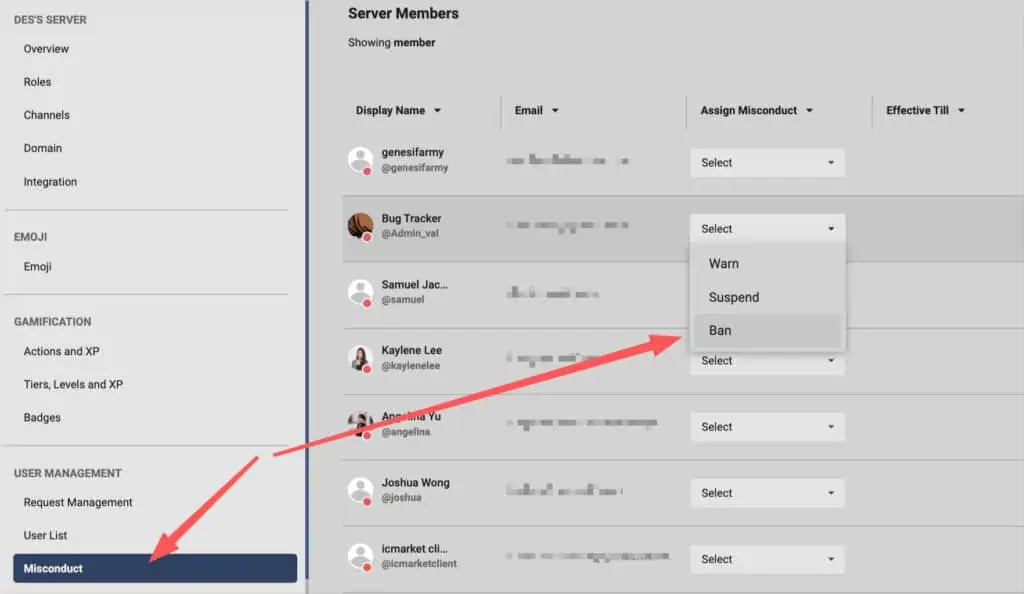
Once you select the option, it’ll allow you to state your the reason you are banning the user. This reason will appear at a couple of places:
- User will receive a notification informing that they’ve been banned.
- User will see the reason at the bottom left of their screen whenever they return to the server.
- Admins can review this reason when they open up a user’s “Misconduct History” which details all the misconducts (warning, suspensions, bans) that a user has.
This is how it looks like:
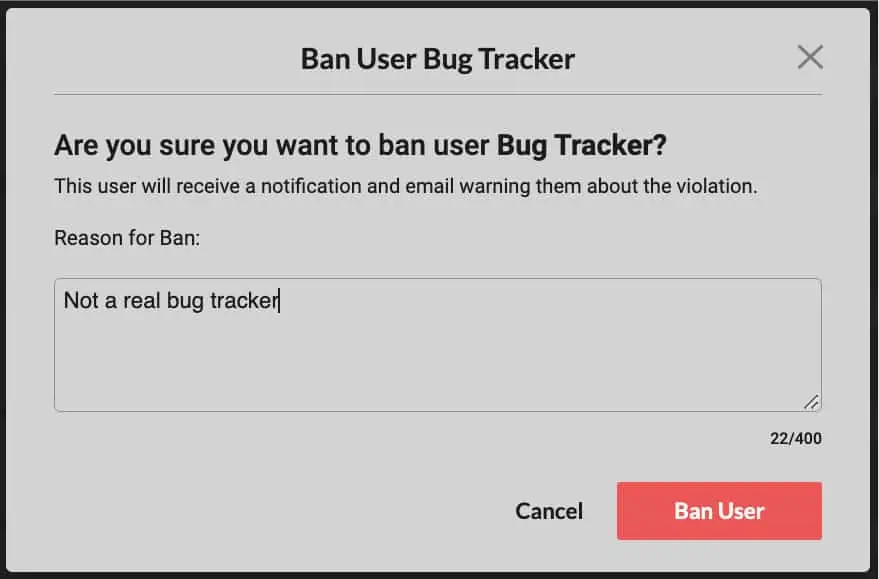
How do you revoke a ban? #
Sometimes, perhaps through a change of heart (or a crazy amount of pleading from the banned user), you wish to revoke the ban of a user. To do this, we have the “Revoke” button:
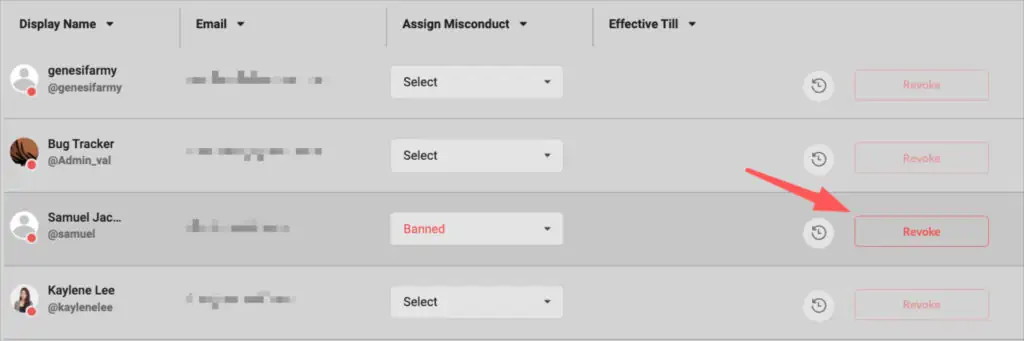
Clicking on it will trigger a pop-up along with allowing you to enter the reason. Useful when reviewing the misconduct timeline:
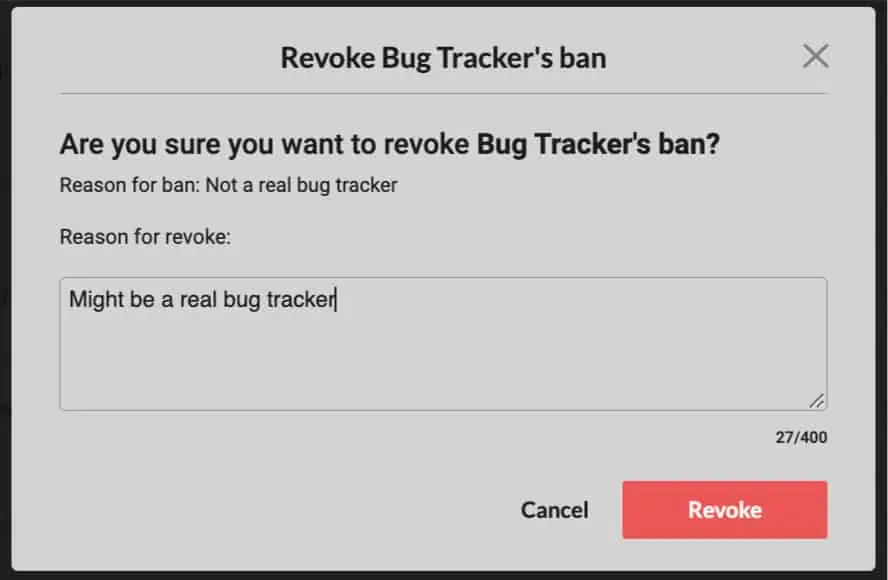
Reviewing the Misconduct Timeline #
If you wish to review a user’s Misconduct Timeline, simply click on this button beside the “Revoke” button:
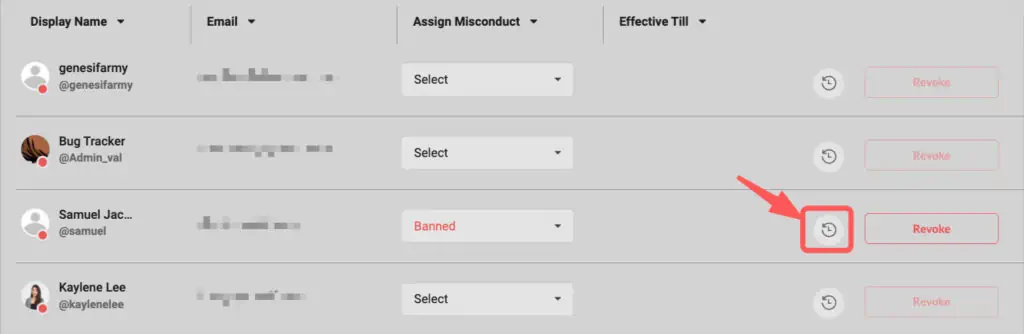
Doing so would open a pop-up showing every single misconduct this user ever had along with the reasons he got them. Very useful for admins to have a single dashboard to handle misconducts: