Gamification allows you to engage your community members by offering them different rewards when they accomplish tasks and gain XP.
XP Rewards #
One way to reward your members is by providing certain perks for members who achieve a certain amount of XP.
As a server owner, you will be able to check and adjust the amount of XP each member has, allowing you to provide rewards that are both unlockable and exchangeable for XP.
We recommend making information about XP rewards easily accessible to members. This could come in the form of an announcement channel listing what members can redeem or unlock with however much XP they have and instructions to do so.
Be as creative as you would like with your rewards!
How to adjust a member's XP #
In order to provide redeemable XP rewards, you would need to be able to deduct and add to your members’ XP when necessary. To do this, navigate down to ‘User List’ in server settings.
From there, find the user whose points you want to change. Enter in the new XP value, and you’re done!
Levels & Tiers #
Levels & Tiers are attainable ranks by server members who earn the necessary amount of XP through achieving tasks. A tier is made up of multiple levels and is each represented by a unique badge that you can configure.
Allowing your members to gain levels and rise through the different tiers is a useful tool to acknowledge your most active members, encouraging community engagement and member retention.
Setting up levels & tiers. #
In order to set up levels & tiers, first head to your server settings.
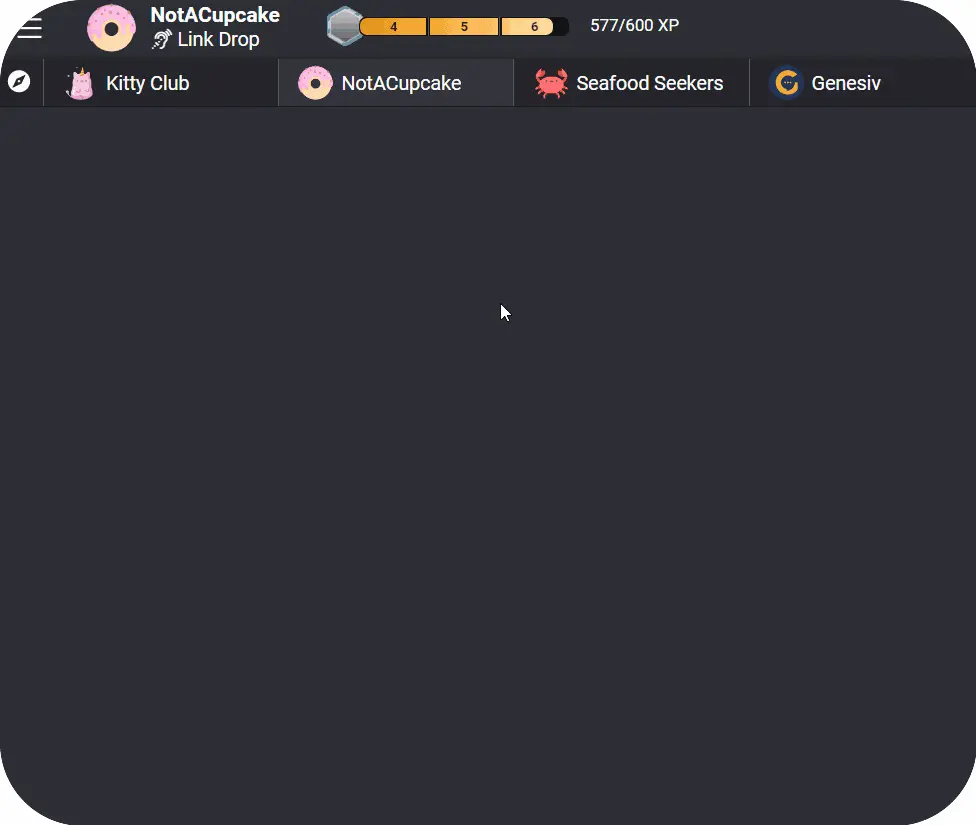
Navigate down to ‘Tiers, Levels and XP’ and toggle it on. In order to enable Tiers, Levels and XP, you will first need to enable XP-gain for members through ‘Actions and XP’. Learn how to do so here.
Once Tiers, Levels and XP have been enabled, you will be able to configure the names of various tiers, levels, XP needed to unlock them, and badges that come with each tier.
Now that you have levels & tiers set up, there are a few options that you can configure.
Display Options #
Decide whether members will be able to see each other’s levels & tiers in the chatroom. If toggled on, levels & tiers will be visible next to each user’s username on all server channels.
Name #
Pick a name for your tier. To give your members a sense of ‘Leveling up’ and Progression, you might want to use names that suggest some sort of ranking system.
For example, Rookie, Member, Captain & General.
Image #
Pick an image that you would like to represent your tiers. This image will be shown on your member’s progress bars beside the server icon, in the chatroom (if display options are toggled on) as well as on the leaderboard.
Amount of XP needed for each Level #
By adjusting the values in each box, you can determine the amount of XP your members will need to attain to achieve that level.
When configuring your levels, we recommend that you take into consideration the rate at which your members are earning XP.
If sending a message awards 1000 XP, making each level only need 10 XP to advance to would make tier progression extremely quick and easy.










