Genesiv has a couple of handy integrations you can use through webhooks. We plan to add more in the future but for now, we do have a pretty comprehensive set of webhooks. Future integrations include Zapier, Pabbly and ability to create custom bots.
What are webhooks? #
Webhooks are basically a universally simple way to send data in and out of a platform. There are 2 kinds of webhooks you can use:
- Incoming Webhooks
- Outgoing Webhooks
As the names suggest, one of them allows you to receive (incoming) data from your external applications while one of them allows you to send (outgoing) data to your external applications.
Webhooks (Outgoing) #
Outgoing webhooks are useful when you wish to send data that is happening within your server to another application. For example, you could send the data to twitter for it to be posted, or a slack channel, and even a Discord channel. There are tools such as Zapier and Pabbly Connect that allows you to receive this outgoing data and tweak it to the message style you deem fit.
Genesiv comes prepared with a wide range of outgoing data you can select from. To do so, simply select the “Trigger Events” dropdown and it will expand an entire list as seen here:
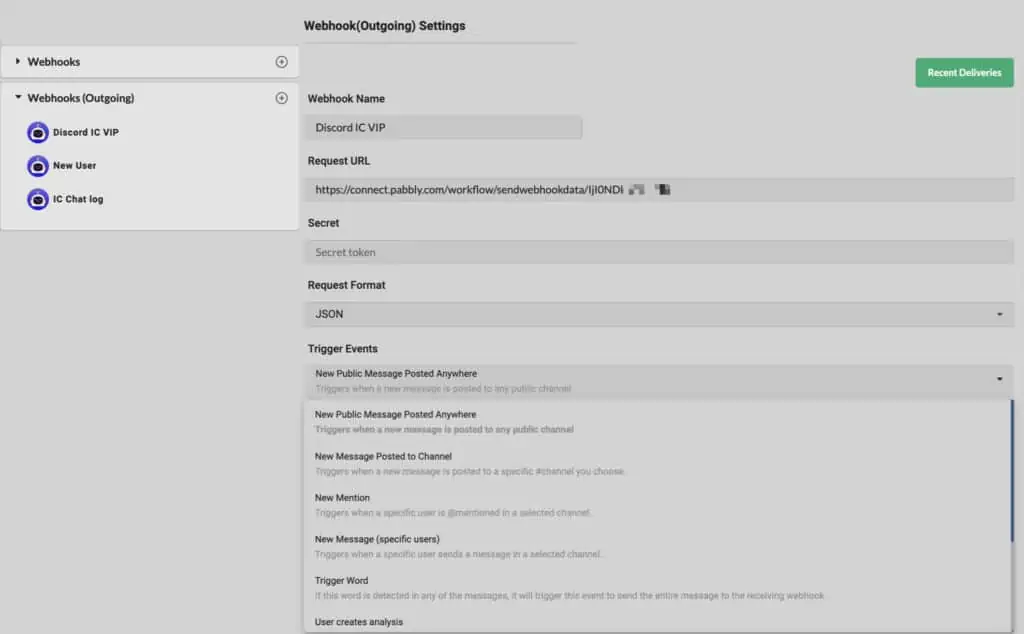
As you can see from the above picture, you’ll be able to select from this list of triggering events:
- New Public Messsage Posted Anywhere
– Good to keep track of all messages flying around the server - New Message Posted to Channel
– Good to keep track of messages going into a specific channel (vs the entire server) - New mention
– Good to keep track of when a specific user (eg. the server owner) is @mentioned - New Message (from a specific user)
– Good to keep track of messages sent by certain users. eg. a particularly important user. - Trigger word (is detected)
– Good to monitor and watch out for some important words such as “help” or “buy” or “noobcake” - User creates analysis (for those chart channels)
- User updates analysis (again, for those chart channels)
- User joins server
– Good to be pinged when a new user joins along with their details - User leaves server
– Good to know who has left
You’ll also actually be able to keep track of all recent deliveries of a particular outgoing webhook. To do so, click on the “Recent Deliveries” at the top right corner and it should show something like this where you can expand each event:
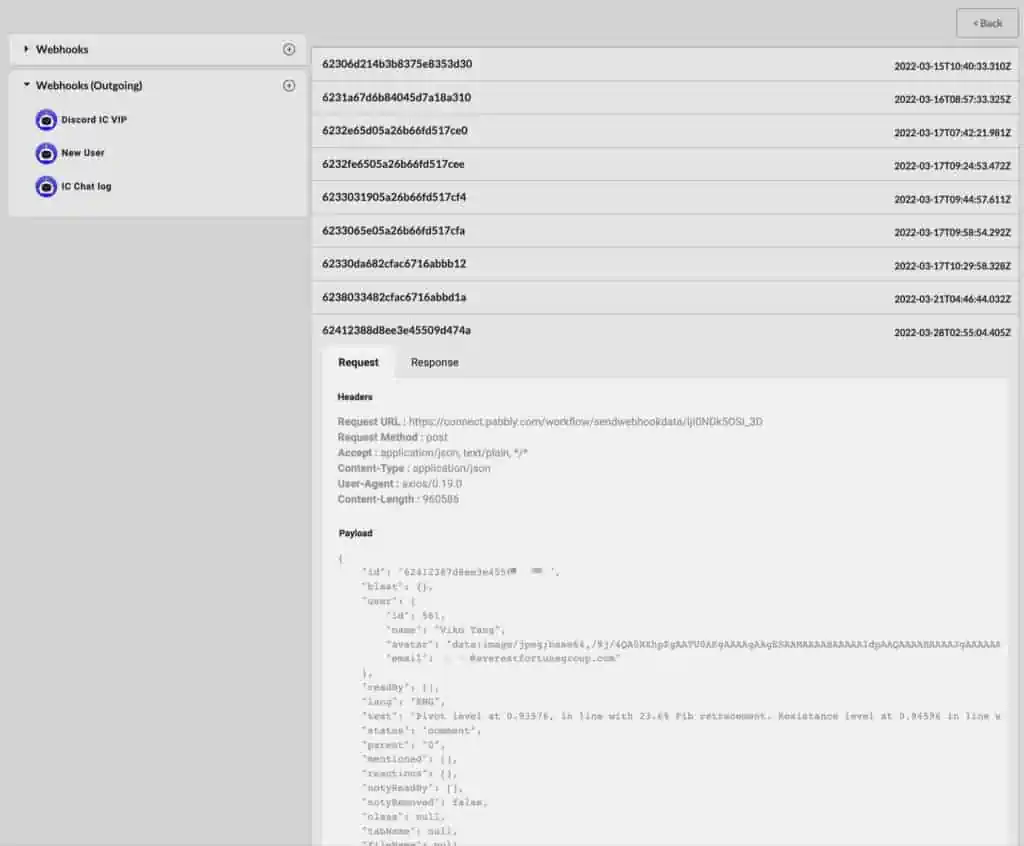
From there, you can go crazy over the data that has been requested and the responses. Intense? Yeah, and we love it!
Utilize these outgoing webhooks to really connect your server’s data with all your other external applications.





