Express yourself with custom emojis! Communication isn’t solely based on words. Emojis allow you to convey and communicate emotion, something that cannot be done through solely textual means. Emojis are fun, lighthearted, and can brighten up conversations.
With Genesiv, not only do you get access to emojis, you can upload your own images or gifs to be used as emojis on your server.
Uploading custom emojis. #
To upload custom emojis to your server, navigate to the server settings of the desired server.
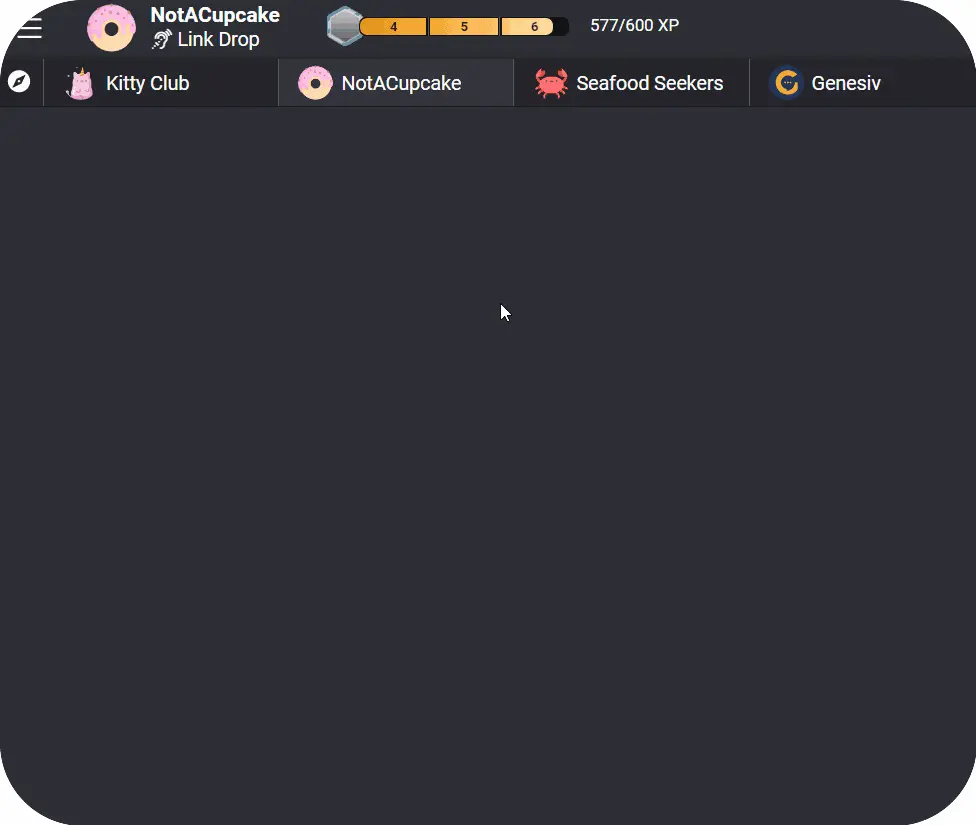
From server settings, find and click on ‘Emoji’.
‘Upload Emoji’. emojis uploaded in image format (.png, .jpg) will be recognized as static emojis, and emojis uploaded in animated format (.gif) will be recognized as animated emojis.
After uploading your emoji, specify a unique alias that will be used to identify your new emoji.
Your custom emoji will now be available for use in the emoji menu. You can now use your custom emoji in messages, or when reacting to a message!








