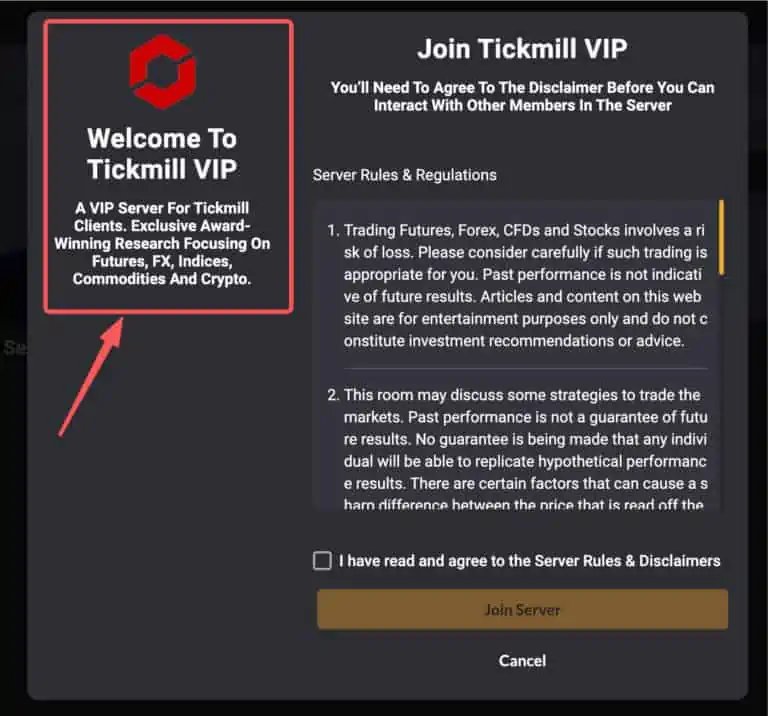Under server settings > Overview, you will find a lot of things that you can edit. This page will help you better understand what each field is and how you can better use them.
Logo #
This basically appears as your favicon and on your server invite page.
Name #
The name of your server can be easily changed. We don’t have “unique” server names, meaning that multiple servers can have the same name. However, we do have unique server URLs.
Description #
Server descriptions appear in search engine results and also appears on the welcome screen users see before joining.
Private vs Public Server #
The only difference between private and public is that public servers allows other people in the Genesiv universe to be able to find your server under the “explore” function. This is particularly useful if you want your server to be discoverable.
Genesiv URL #
This is the place where you customise the url of your server. It is a unique URL meaning that no two servers can have the same genesiv URL This will also appear in your CNAME URL. So for example, if your Genesiv URL is https://genesiv.com/app/server1 then your CNAME URL will appear as https://cname.yourdomain.com/app/server1
Server Featured Image #
The server featured image appears when people see your server on the “explore” page of Genesiv.
The maximum size os 1024 x 576 pixels. Here’s an example of how it appears:
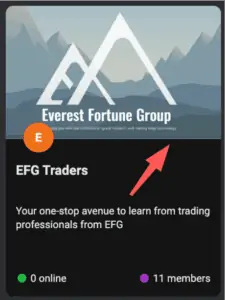
Server Splash Image #
This is the big background image that appears when someone opens your invite link. It is recommended to use 1920 x 1080 as the minimum image size.
This is a sample of how it looks like when someone visits your CNAME URL or server invite link:
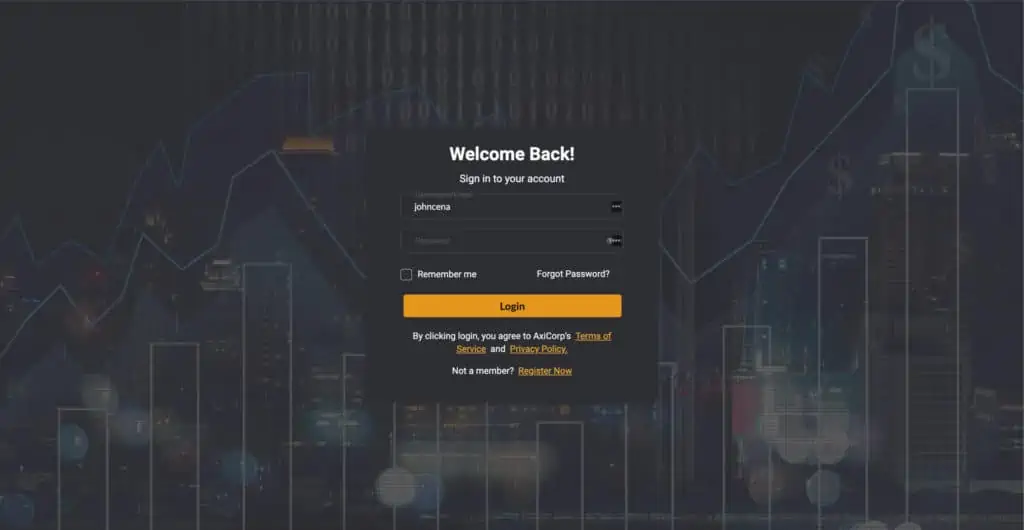
Welcome Screen #
This is shown to users when they register/login after they arrive on your server. This is how it looks like: